Principle
When input data are available in an Excel file, it is helpful to convert this file into QDV7 file.
QDV7 Converter is a conversion module installed by default in C:\Program (Files)\QDV 7.
It allows you to generate from xls/xlsx/xlsm files the three types of files used by QDV7:
▪.qdv for an estimate (no saving in xlsm)
▪.qdb for a physical article database
▪.grp for a set database.
The bidder identifies the columns in the source among those in a template (a file of the same type as the file to generate):
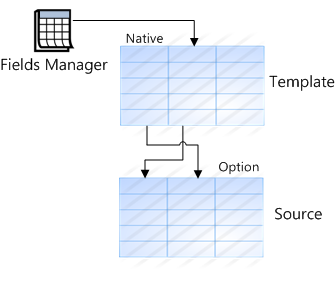
The other free fields in the template (and the overhead of estimates) are not retained.
The WBS free columns are retained; in QDV7, the values show also in the branches if the column includes the 'Allow Editing Value in Branches' property.
For the set databases, the Options columns defined in How to Fill out the Fields of the List of Articles can be identified.
QDV7 Converter allows you to create outside QDV7 a tree view for navigation.
Tabs
The three first tabs in QDV7 Converter play the same role as in the main module (QDV7 proper):
▪File, whose Open menu allows you to select the type of conversion target and the data source.
▪Home, whose Alignment menu allows you to unmerge cells before conversion and menus Edit>Format to hide/delete rows or unlock columns.
▪View: refer to Windowing.
![]() It is NOT recommended unlocking columns of the source to edit them.
It is NOT recommended unlocking columns of the source to edit them.
If the need arises, change the interface language in the main module.
The theme is the one selected in the main module. Refer to General Interface.
The MULTILANG() and NUM2WORDS() formulas are allowed. Refer respectively to Multilingualism and Consumption of Variables.
Macros can handle the sheets.