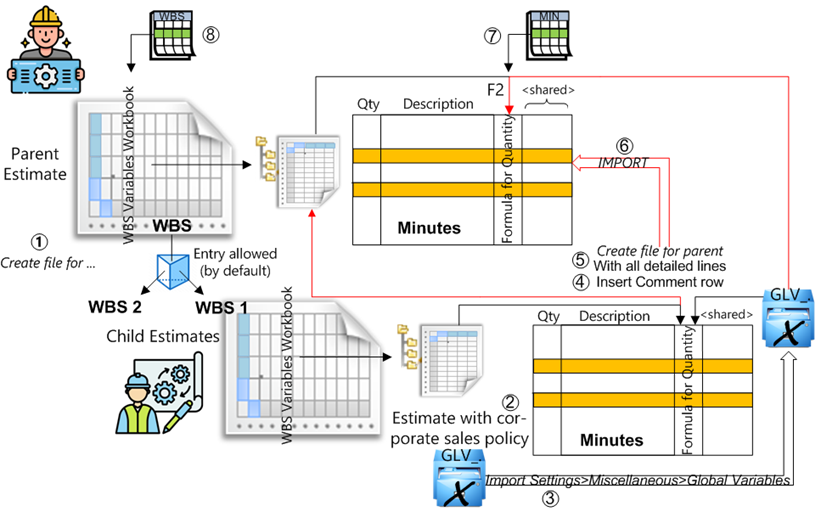Use Case
At import, the main contractor may want to keep the formula for quantity created in a child estimate (refer to How to Empower the Minutes with Quantity Calculation Capabilities) though in non-transparency mode.
Principle
The main contractor must be warned about the presence of a formula for quantity, e.g., by a comment row in the owner's Minutes view.
To get the comment and all the operands of the formulas, the main contractor must import the child with all detailed lines.
The special fields FORMULA_FOR_QUANTITY, COMMENT_ABOUT_QUANTITY and VARIABLES_FOR_SETS are not shared, but are imported from a child.
The WBS variable workbook content is imported from a child.
When the main contractor presses F2 in the "Formula for quantity" column, they get the owner's variables in addition to the variables by default.
Procedure
It is the same as in Sharing In AdjustableTransparency, with a special care if global variables (starting with .) are used in the formula.
An owner canNOT create user-defined variables; therefore, they must import them from another estimate (tag 3). It is recommended to click Create file for parent, and opt for detailed lines to make sure the main contractor get the comment row (tags 4 & 5).
The main contractor imports data from the child and closes the window.
A conflict of naming may appear between the parent and the child. A special dialog shows on import to select either way to resolve it:
▪from the parent: the formula is kept and the value is from the parent (the child variable if any is not updated)
▪from the child: the original variable in the parent is not changed, but the imported variable is suffixed with the owner name, for example, "VAR1_Owner1", and the formulas are adjusted accordingly. If the variable has already been imported, the value in the parent is overwritten by the variable from the child.
After the import (illustrated in red, tag 6), the main contractor creates the "Formula for quantity" field and if any WBS Variables workbook.