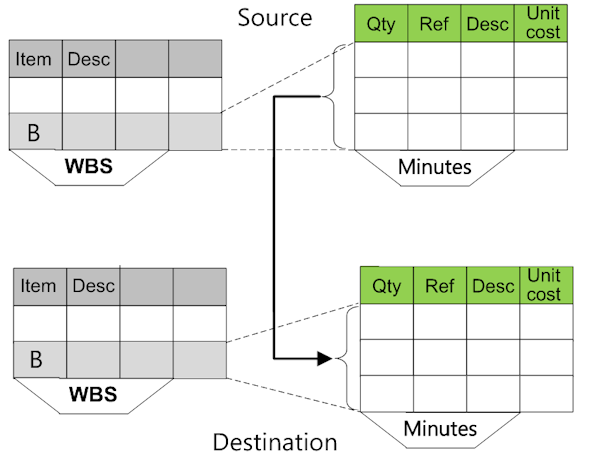Use Case
You have built two similar estimates. They differ in Minutes under the same branches/tasks.
You want to change some Minutes of either estimate in block mode. The comparison is based on WBS Item and/or Description.
Procedure
![]() The destination estimate will be partly overwritten.
The destination estimate will be partly overwritten.
Close the source and destination estimates.
Click File>Tools>General>Merge estimates.
Select the source, then destination estimates; their explorers show against each other in a window.
Select the discriminating WBS field(s).
Click the 'Copy minutes of all matching tasks' button; the matching sections in the destination are replaced by the homologous ones in the source: