Insertion From the Minutes Glossary of Another Estimate
Refer to Glossaries.
The glossary entry may come from another estimate that includes a database. If the current estimate includes also a database, all possible articles belonging to the database of the estimate referenced by the copied rows are also copied to the glossary.
When you transfer a task to another estimate which doesn’t already have all referenced articles, a message asks “Do you want to feed the database of the estimate from the buffer?”:
▪Yes: all missing articles are pasted to the database of the target estimate
▪No: a message lists out the missing references; you can adapt the database of the target estimate for each reference.
Source Estimate |
Target Estimate |
|
|
Insertion From the Database of Another Estimate
Right-click anywhere in the sheet, and select Data Handling>Merge databases of the estimate. Alternative: Data>Databases>Merge Databases of the Estimate.
In the file selector, select an estimate with a database.
In the dialogue, select the strategy among:
▪Merge only the items that are used in the source DB
▪Merge all items from the source DB
▪Replace entire target DB with the source DB.
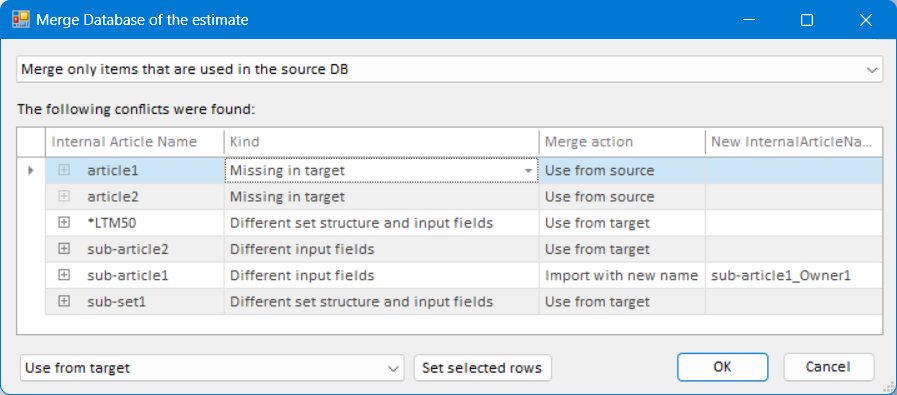
Conflicts can occur because of sets with different structures or missing columns.
A black ⊞ signals that a set is involved; to read the details, click ⊞.
To arbitrate the listed conflicts, select the action to carry out on a per-article/set basis ('Use from target' drop-down list) or a cross-article/set basis (bottom list). In the latter case, click the 'Set selected rows' button to force the action on all the rows.
If you select 'Import with new name' in either way, you are prompted to append the _IMPORTED suffix to the original article/set name. You can edit the suffix in the adjacent column.
When you click OK, QDV7 adds the rows (and their underlying articles if they are sets); if the need arises, QDV7 appends the suffix throughout the structure and in the 'Reference to article' column.
After using the third strategy, check the connections with the Minutes.