In File>Options>Settings, any user can define settings applicable to all the estimates on his/her own PC.
To preset all the Minutes quantities to 1 (except for rows imported from Excel), check the box Set quantity to 1 as default in the minutes.
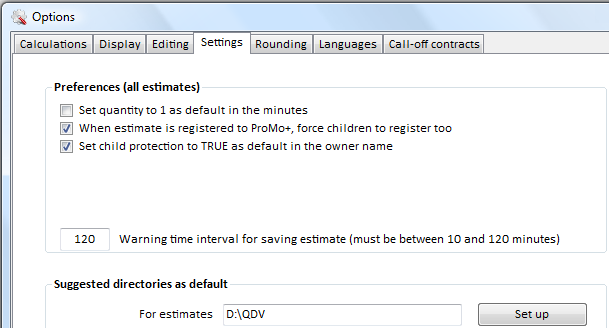
Default Directories
To predefine the directory where the estimates are saved by default, select For estimates>Set up, and pick the directory.
You can use these shortcuts: <PROFILE_PATH>, <TEMP_PATH>, <DESKTOP_PATH>, <MY_DOCUMENTS_PATH>, <INSTALL_PATH> or <CUSTOM_PATH>.
<CUSTOM_PATH> refers to the path in the first line of the CustomPathVariable.inf file, which must be located either in the installation folder or in the C:\Users\Home\AppData\Roaming\QDV path. Restart QDV7 for this path to be evaluated.