Use Case
You are allowed to define from scratch a set and its underlying articles just by entering their name and a depth level:
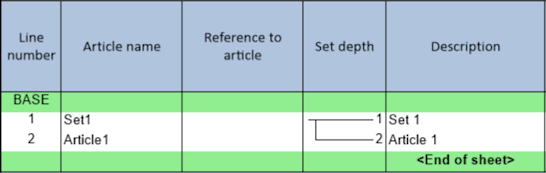
It is preferable to enter the set components separately, with a depth of 1 for the header and 0 for the article to nest, It will be nested by inserting a row that refers to the article:
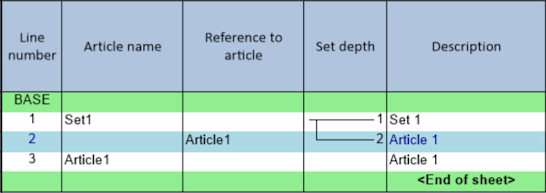
You may want to transform an existing database of the first type to a database of the second type.
Procedure
Right-click anywhere in the sheet, and select Data Handling>Normalize database of the estimate. Alternative: Data>Databases>Normalize Database of the Estimate.